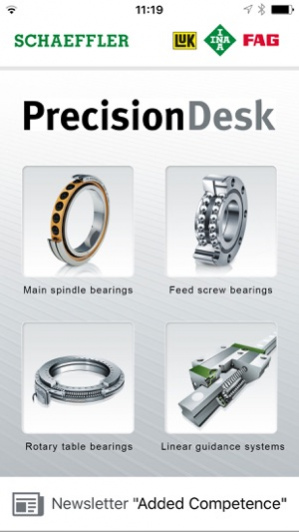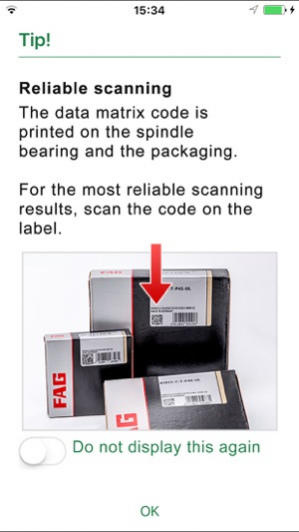PrecisionDesk 1.3
Continue to app
Free Version
Publisher Description
The Schaeffler APP PrecisionDesk enlarges services for high precision precision rotary and linear bearings. It is designed to help mounting personnel and engineers when selecting bearings and installing components in machine tools and textile and printing machinery as well as food and packaging plants and all other applications that need high precision bearing solution.
The App enables to check Data-Matrix-Codes on bearing product or packaging for enlarging the safety against counterfeit products and to get access to additional product information like measurement reports and measurement data. Furthermore this application allows to view catalog information, additional mounting information and the Schaeffler library.
The advantages of PrecisionDesk are based on rapid availability of the following services:
Enlargement of safety against counterfeit products by easy check of Data Matrix Codes on bearing product or bearing packaging
Creation of product specific measurement reports for spindle bearings:
• bearing –ID
• bearing type / product name
• date of production
• measurement data of bore, outer diameter and bearing width
• bearing angle
• bearing preload offset
Informations for supporting mounting processes:
• bearing specific grease quantity
• grease distribution run
• mounting instructions
Product Information:
• Catalog data
• access to Schaeffler library
• access to „added competence“ newsletter
Jan 2, 2018 Version 1.3
This app has been updated by Apple to use the latest Apple signing certificate.
- Update and performance improvement of the scanner component
About PrecisionDesk
PrecisionDesk is a free app for iOS published in the Office Suites & Tools list of apps, part of Business.
The company that develops PrecisionDesk is Schaeffler Technologies GmbH & Co. KG. The latest version released by its developer is 1.3.
To install PrecisionDesk on your iOS device, just click the green Continue To App button above to start the installation process. The app is listed on our website since 2018-01-02 and was downloaded 8 times. We have already checked if the download link is safe, however for your own protection we recommend that you scan the downloaded app with your antivirus. Your antivirus may detect the PrecisionDesk as malware if the download link is broken.
How to install PrecisionDesk on your iOS device:
- Click on the Continue To App button on our website. This will redirect you to the App Store.
- Once the PrecisionDesk is shown in the iTunes listing of your iOS device, you can start its download and installation. Tap on the GET button to the right of the app to start downloading it.
- If you are not logged-in the iOS appstore app, you'll be prompted for your your Apple ID and/or password.
- After PrecisionDesk is downloaded, you'll see an INSTALL button to the right. Tap on it to start the actual installation of the iOS app.
- Once installation is finished you can tap on the OPEN button to start it. Its icon will also be added to your device home screen.